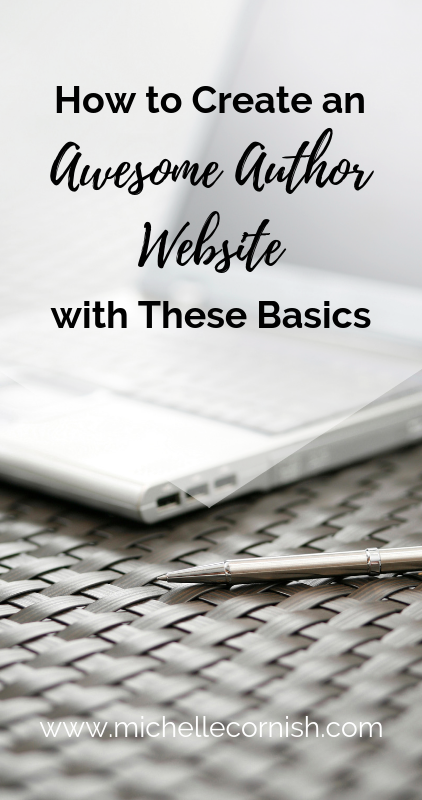How to Create an Awesome Author Website with These Basics
/Have you ever found a new author you're really excited about and search for them online only to find... nothing? No author website. This has happened to me quite a few times and it left me feeling pretty disappointed. I wanted to sign up for their newsletter and be the first to know when they had a new book coming out. Sure, I can follow their Amazon author page, but that's just not the same to me.
Do you really need an author website?
There are certainly other ways to connect with your readers online: social media platforms and sites like BookBub and Bublish are great places to connect with readers, but what happens if those sites are suddenly gone one day?
Having your own website allows you to have complete control over how you interact with your readers and what you want to share with them. If you're doing your own marketing and planning on doing the majority of it online, you'll need an website.
In my opinion, these pages are essential for your author website.
Home
The home page is where people will land when they first arrive at your site. Here you’ll want to showcase things that will make people stick around and explore your site. If you have a bestselling book, this is the place to include an image, a short blurb, and a review excerpt linking to a page where your website browsers can learn more.
About
This page is all about you, but it’s not the place for your life story. Even though the about page is about you, you want to look at it from the perspective of your target readers. Why should they connect with you? What do you or your stories offer them? Here’s a great spot to briefly explain why you started writing in the first place and what inspires you to keep going.
Books
Of course you need a books page—your an author! This page is pretty self-explanatory. Here’s where you will showcase your books and provide tantalizing copy to ensure website browsers click through to make a purchase.
Blog
The blog section is a point of contention for some authors. Some don’t see the point or feel like author websites don’t get much traffic to begin with, so they don’t need to blog. In my opinion that’s not true. My blog has been the main reason I get the traffic that I do. Granted, I don’t get a lot of traffic, but before I started blogging, I could count the number of website visitors I had every month on one hand.
Experts say it takes 30 to 90 days to grow your website views by blogging. In my experience that was true, but as I keep blogging and learning more about keywords and search engine optimization, my website views are consistently going up. Patience and persistence is the key.
Opt-In
An opt-in isn't actually a separate page on your website, but it can be if you want to set it up that way. I've included opt-ins because I believe they are an essential part of any author website. It's how you collect people's names and email addresses so you can communicate with them.
Opt-ins can range from a simple button where viewers can subscribe for updates and receive emails from you, all the way to an ebook that helps email subscribers solve a problem or achieve a goal. It’s really up to you and how much time and effort you want to put into it.
I know creating an author website might sound like a lot of work, but if you find the right solution, it doesn't have to be. You might even find that it's a lot of fun! Connecting with readers when they comment on a blog post or fill out a sign-up form lets me know that there really are people out there reading what I publish, and that's a great feeling.
You can get a website up and running quickly if you know what you're doing. If you don't know what you're doing, I know a great course that can help: Writer Website in a Weekend.
Review of Writer Website in a Weekend
Writer Website in a Weekend is an online course created by freelance writer Elna Cain. It’s designed for freelance writers, but the concepts and techniques are easy to adjust for authors. The course is set up to teach you how to create writer website on WordPress in a weekend even if you know nothing about websites or WordPress.
I know what you’re thinking—a website in a weekend? I’ve been through the course and completing the course and getting your website set up in one weekend is complete doable even for a total beginner.
I currently use SquareSpace for my author website, but I’ve used WordPress in the past and I’ve been considering creating some new websites for my books and other projects I have on the go. While I‘m completely happy with the value SquareSpace adds to my author business, WordPress is a very cost-effective solution.
When I used WordPress in the past, I found the learning curve to be pretty steep and if I was going to use WordPress again, I knew I was going to need some help.
Enter Writer Website in a Weekend.
The course contains about three hours and 40 minutes of tutorials and Elna shows you her screen as she creates a website from scratch. Here’s what I thought of the course.
Overview
Let me start by mentioning that this blog post contains affiliate links. This means that if you purchase something using one of my links, I will receive a commission at no extra cost to you. Thank you! Spoiler alert: I think the course is amazing! I only share affiliate links for products and services I’ve used myself.
Elna has numerous websites and this really shows in her videos. She clearly knows what she is doing and she explains things in a way that is easy to understand. As I mentioned earlier, the course is designed for freelance writers, but the majority of the material is applicable to authors too. Plus, it’s a steal at only $35.
Here are some of the things the course covers.
Getting Started
In this section, Elna shows you how to choose a website name, set up your hosting (I like DotEasy), and secure your website. Security on your website is important to prevent people from hacking it and stealing or changing your information. You’ll also want to make sure your website is being backed up regularly, especially if you plan on publishing a lot of content.
WordPress Overview
If you’re new to WordPress, this section will tell you everything you need to know. Elna covers The WordPress dashboard and editor, what a plug-in is, creating a user profile, and seting up your own professional domain email address.
Theme Set Up
A theme is the overall look and feel of your website. It makes your site look more professional. Regardless of which provider you use to create your site, you have lots of options. This section discusses your options when using WordPress, including how to install social media follow buttons.
Customizing Your Site
In this section of Writer Website in a Weekend, you’ll learn how to create a logo and call-to-action image. Elna shows you how to set up your author bio, blog, and home pages, as well as the super important contact form.
Tools and Resources
What author can’t benefit from improving their grammar? In the tools and resources section, you will learn how to use the editing app Grammarly by watching Elna use it in her video. In this section, she also shows you how to set up an email list using ConvertKit. ConvertKit comes with a monthly fee. If you want to try a free email service, I like MailerLite.
Bonuses
Elna includes a few bonuses with the course. Because the course is designed for freelance writers, most of the bonuses are geared towards freelance writers such as: best WordPress plugins for new writers and how to attract clients with your blog post.
In my opinion, the best bonus is the price.
At the time I’m writing this blog post, Writer Website in a Weekend is only $35!
Learn more about Writer Website in a Weekend and see a detailed list of the video content here!
If you have questions about my experience with the course, please share them in the comments and if you prefer a done-for-you solution, check out my services for authors page!